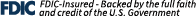Capitol Federal® makes it easy to pay your mortgage online, whether you're using a CapFed® account or a checking or savings account from another bank.
Paying from a CapFed® Account?
If you're using a Capitol Federal checking or savings account, you can easily make your mortgage payments through True Blue Online®. You have the option to:
- Schedule one-time payments
- Set up automatic recurring payments
- Make principal-only or escrow payments
To get started, simply log in to True Blue Online® banking and make your payment today. If you have established a recurring payment and your minimum payment amount changes you will need to adjust the transfer amount prior to the transfer date.
Paying from Another Bank Account?
You can also pay your Capitol Federal mortgage electronically from a checking or savings account at another financial institution. To do this:
- Enroll in True Blue Online®
- Set Up External Transfers: Go to the “Transfer” tab, select the external transfer option, and add your non-CapFed® account using your account and routing numbers.
- Verify Your Account: Capitol Federal will send two small deposits to your external account. You'll receive an email with instructions on how to confirm these amounts.
- Timing Your Payments: Payments processed before 12:00 a.m. Central Time will be delivered in 3 business days. Payments made after 12:00 a.m. or on non-business days will take 4 business days.
For example: If you send a payment on Monday, it will be withdrawn on Tuesday and delivered on Thursday.
Set Your Payment Schedule:
With External Transfers, you control the payment date and amount each month, allowing you to pay extra toward the principal if desired. Remember, the payment date is the day you initiate the payment, not the day Capitol Federal receives it. If you have established a recurring payment and your minimum payment amount changes you will need to adjust the transfer amount prior to the transfer date.
-
With Capitol Federal's Automatic Payment Option, we handle all the details of paying your mortgage after you enroll, and this service is provided to you at no cost. Authorize deduction from a checking or savings account and determine the transfer date: 1st, 5th, 10th, 15th, 20th or 25th of each month.*
To start your Automatic Payment Option, simply complete the Automatic Payment Option Agreement Form** (PDF), sign and return the form, together with a check marked "void", to:
Capitol Federal
Attention: Loan Service Department
700 S Kansas Avenue
Topeka, KS 66603
If you prefer, you may fax the completed form to CapFed at 785-270-6024 or send via encrypted email to loanservicingPAT@capfed.com.Once registered, make a notation in your account register - or confirm the transaction through True Blue Online® banking. It's perfect! No checks to write, no postage to pay and no forgotten payments or checks lost in the mail. Under Capitol Federal's Automatic Payment Option, customers may make additional principal payments to their loan.
*Mortgage Loans and Consumer Loans are available on these dates if paid within 10 days of the due date. Ex. Due date 1st, you can set up the pre-authorized transfer 10 days prior to the due date or no later than the 10th of the month; if the Pre-Authorized Transfer payment date is later than the loan payment due date, additional finance charges may be incurred. Execuline transfer date available only on 10th of each month. All transfers are processed only on regular business days. Should the transfer date fall on a weekend or federal holiday, the transfer will be processed on the next business day. If the mortgage or loan payment amount changes, the customer will be notified in advance of the change.
**One agreement form is required for each loan.
Principal-Only Loan Payments Online
If you want to make principal-only payments on your loan, you can do it easily online from your Capitol Federal® transaction account. This means you can reduce your principal balance without needing to visit a branch.
Here’s how to make a principal-only payment:
- Log in to True Blue Online® banking.
- Go to the Transfers tab.
- Choose your transaction account in the "From" section.
- Select your loan in the "To" section.
- Choose "Principal-Only Payment."
- Enter the amount and click Continue.
- Review the transfer details.
- Click Transfer to complete.
Get More with True Blue® Checking
Experience hassle-free banking with Capitol Federal's checking accounts, designed for ultimate convenience, ease of use, and security. Our checking accounts provide everything you need to manage your finances efficiently, whether you're at home or on the go.
- No hidden fees.
- Online and convenient branch locations.
- Many Self-Serve Features, including True Blue Online® and mobile banking, with eStatements, online bill pay, Zelle® and mobile deposits.