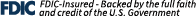Simple to Manage. Simple to Use. Simple Banking.
Simplify your everyday spending with a Simple Blue Checking account. Open an account today and receive a True Blue® Visa® debit card, granting you fee-free access to Capitol Federal® ATMs. Plus, manage your finances with ease using True Blue Online® banking and mobile apps.
- Our most popular account
- Open with a minimum deposit of $100
- No monthly service charges
- No minimum balance fees
Ways We Can Help Your Business
Capitol Federal offers businesses comprehensive financial tools to optimize cash flow, streamline payments, and enhance security. By leveraging our advanced solutions, your business can efficiently manage funds, automate processes, and reduce operational costs. Our customer-first approach ensures a concierge experience, helping you meet your unique financial needs and achieve long-term success.
Find the Right Loan for Your New Home
As a recognized leader in residential lending, we offer a wide range of mortgage solutions designed to meet the needs of every homebuyer. Whether you're purchasing your first home or refinancing an existing mortgage, our experienced loan professionals are dedicated to helping you achieve your homeownership goals.
Find a solution that works for you:
- Conventional Fixed-Rate Mortgage Loan
- Adjustable-Rate Mortgage Loan
- Purchase + Improvement Loan
- Construction Loan
- Home-at-Last Loan
- VA Loans
Banking at Your Fingertips
Take your accounts with you, wherever you go. View balances, deposit checks, make payments and see eStatements and other documents directly from your mobile device.